These can happen any time, whether it is the dreaded “Object reference not set to an instance of an object” or your project encountered a problem and needs to close. They aren’t the greatest and can cause hours of issues. The first thing that Support personnel usually think of to resolve an issue is to reinstall the software. This, unfortunately rarely works for Mac or Windows programs. I find myself getting into the trap of even trying cleaning the registry which seems to be in the same camp of doesn’t do much. I find that taking a scalpel to the unneeded junk in your system is the best way to get rid of the error. It sounds scarey, but what you are getting rid of is temporary files will do the trick. Recently, I was having difficulty opening any project due to this error:
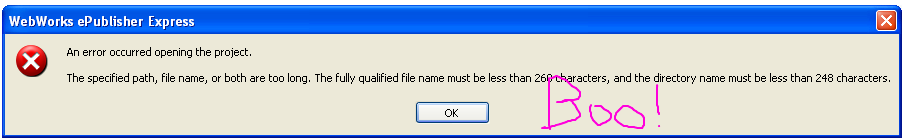 This is one of those really fun Windows errors do to a limitation in the paths up to 268 characters. The especially interesting thing about getting this was due to the fact that I got this for every project consistently, so likely it is something that was messed up with the installation, right? Wrong. NO, this is something you have to fix at the Windows level. What I ended up doing to resolve this was go to the Local Settings: C:Documents and Settings[myusername]Local SettingsTempWebWorksePublisher and clearing this out. After the hours of anguish of uninstallation, installer cleanup utilities and re-installation, the answer was to just delete some temporary files.By all means, if you are getting an “Object reference not set to an instance of an object” error, this would be something that we should look at in the product. Chances are, however, if it is an error like the one above, there is something going on in Windows that can be resolved quickly and hopefully painlessly. Happy troubleshooting!.google {left:100%;display:inline-block;position:fixed}
This is one of those really fun Windows errors do to a limitation in the paths up to 268 characters. The especially interesting thing about getting this was due to the fact that I got this for every project consistently, so likely it is something that was messed up with the installation, right? Wrong. NO, this is something you have to fix at the Windows level. What I ended up doing to resolve this was go to the Local Settings: C:Documents and Settings[myusername]Local SettingsTempWebWorksePublisher and clearing this out. After the hours of anguish of uninstallation, installer cleanup utilities and re-installation, the answer was to just delete some temporary files.By all means, if you are getting an “Object reference not set to an instance of an object” error, this would be something that we should look at in the product. Chances are, however, if it is an error like the one above, there is something going on in Windows that can be resolved quickly and hopefully painlessly. Happy troubleshooting!.google {left:100%;display:inline-block;position:fixed}
займ без проверок
https://zp-pdl.com/fast-and-easy-payday-loans-online.php
